v17.3 [Dec 9, 2015]
Now supports VMware 6 and Windows 10.
v17.0 [Apr 23, 2015]
May include unspecified updates, enhancements, or bug fixes.
v16.1 [Aug 5, 2014]
- NovaBACKUP Easily Integrates with Your Newest Operating System.
- More than 400 product enhancements have been made in this release, including Holiday Scheduling and the ability to restore Legacy Hyper-V/Vmware/SQL/Exchange files to an alternate location without requiring a VDF extraction.
v15.0 [Nov 13, 2013]
- Complimentary One-on-One Installation Appointment with Every Order
- Support for the latest OS Technologies: Windows 8.1, Server 2012 R2
- Non-Staging Backups for VMWare, Hyper-V, SQL, Exchange
- Enhanced Encryption on Universal Restore
- Improved Intelligence, Logging and Reporting
- Under the hood enhancements
v14.5 [Mar 17, 2013]
-Create Disaster Recovery and System Image boot disc.
-Increased S3/FTP backup and application UI speeds.
-UEFI boot support.
-Add NAS and network locations once and use universally by all backup jobs.
-Import backup media from secured NAS or network locations.
-Mount disaster recovery images as drives: Restore individual files from your image.
v14.1 [Dec 13, 2012]
Now Supports Windows 8.
Disaster Recovery - Dissimilar Partition Size Restore
v14.0 [Oct 24, 2012]
Now Supports Windows 8.
Disaster Recovery - Dissimilar Partition Size Restore
v13.1 [Jun 8, 2012]
Faster Backups:
- With new compression methods and multi-core processor optimization, NovaBACKUP 13.1 ran backups 5X faster in same-system testing.
- Reduced backup times by 80% or more;
- With increased core systems, results are even more dramatic!
Faster Load Times:
- Software now loads and runs 3x faster or more in testing.
More Efficient Use of Storage Space / Retention Management
- Reduced system load and increased stability of system.
Now choose:
• How long to keep backups
• How many backups to keep
• How many versions of a backup to maintain.
Now with True Universal Restore Capability (v13.0, v13.1)
- Industry-Best Disaster Recovery.
- Restore to any system, even dissimilar hardware (different brands or types of computer hardware)
- System recovery on dissimilar hardware is reliable and smooth process… in contrast to other software vendors.
- Fuels Universal Restore and Bare Metal Recovery with Microsoft's original Win PE.
- Recover Complete Systems in less than 30 minutes
- Higher availability of critical systems
- No extra fee.
v13.0 [Mar 31, 2012]
NovaBACKUP 13.0 is our latest, state-of-the-art backup solution.
Disaster Recovery Significantly Improved!
Completely redesigned and best-in-industry disaster recovery function.
Full, incremental and differential imaging for fast and resource-efficient imaging
Recover entire systems to dissimilar hardware
Windows PE support guarantees a consistently updated boot environment for complete system recovery
Access to individual files and folders of images
Backup and restore of encrypted hard drives and other systems specific properties
Improvements and refinements include:
Award winning product interface for ease of use
Automatic scheduling for convenience and reliability
Local and online backup destinations
Time based restore of individual files
Comprehensive NAS destination support
Much More
v12.5 [Nov 16, 2011]
Keep advanced security measures in place when backing up and restoring large data loads to and from NAS devices.
Support for Microsoft SQL 2012 added to standard SQL and Exchange support.
Protect all Hyper-V, SQL and Exchange data on one server plus all VMware
v12.2 [Aug 18, 2011]
The new version has numerous performance and usability improvements, hyper-V support (BE Virtual / xSP/Remote Workforce), improved syncing to central management console, exchange 2010 support (BE & BE Virtual / xSP / Remote Workforce), faster backups using State-of-the-Art Algorithms, Russian and simple Chinese support and much more
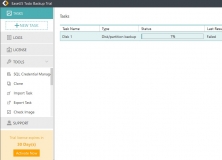
Save all your valuable data and create data images and virtual drives.